HomeResourcesField Adjuster ToolsRoof Sketching & DiagramsProfessional Roof Pitch Calculator – Free with immediate results
Professional Roof Pitch Calculator – Free with immediate results
Easy, just plug your numbers -> Free Roof Pitch Calculator Roof Pitch Calculator Effortlessly calculate your roof pitch by simply entering the […]
Easy, just plug your numbers ->
Free Roof Pitch Calculator
Roof Pitch Calculator
Effortlessly calculate your roof pitch by simply entering the rise and run. Our intuitive calculator instantly provides the exact rafter length you need while also converting your roof pitch into degrees and percentages. Explore below to discover more insights into mastering roof pitch calculations.
Roof Pitch Calculator
Rafter Length: ft
Roof Pitch (x:12):
Roof Pitch (degrees): °
Roof Pitch (%): %
Free Roof Pitch Calculator for Insurance & Claims Adjustors
Calculate Roof Pitch quickly with our free Roof Pitch Calculator. Enter your roof’s rise and run to get instant slope, degree, and pitch results.

How to Measure Roof Pitch
Your roof’s pitch defines its sleek angle, often measured as the vertical “rise” over 12 inches of horizontal “run.” Accurately measuring this is essential for any project, as the pitch determines the materials and quantities you’ll need, helping you save both time and money.
To get the perfect pitch, measure the rise and run of your roof. Use a powerful tool like our RoofSnap calculator to instantly convert these into an exact pitch. Prefer a manual approach? You can calculate it using ratios or degrees. Want even more ease? Stay tuned for innovative mobile apps and tools designed to make the process effortless—without the math!
How to Easily Measure Roof Pitch
Start by measuring your roof’s rise and run. With these two numbers, you can quickly determine the roof pitch using a smart calculator (like our RoofSnap tool), simplifying the process whether you’re working with ratios or degrees. Want a faster solution? Advanced mobile apps and tools can make it even more effortless.
Calculating Roof Pitch in a Ratio:
- Roof pitch is commonly displayed as a ratio of rise to run, such as 4:12. Here’s how to calculate it:
- Step 1: Grab a 12” level and a tape measure. You can measure from the roof or attic.
- Step 2: Hold the level steady against the roof or rafter. Measure the vertical rise from the roof to the level 12 inches away. This is your roof’s rise.
- Step 3: Express the measurement as a ratio. For example, if the rise is 4 inches, your roof pitch is 4:12.

Calculating Roof Pitch in a Degrees:
- In many regions, roof pitch can be expressed in degrees instead of a ratio. Converting between these two formats is a valuable skill, especially when sourcing materials across the globe. To calculate roof pitch in degrees, follow these steps:
- Step 1: Measure the rise using the same method outlined above. The run will remain 12 inches.
- Step 2: Divide the rise by the run. For example, if your rise is 4 inches, divide 4 by 12 to get 0.333.
- Step 3: Use a scientific calculator to find the arctangent (atan) of the result. This gives you the pitch in degrees. For example, atan(0.333) = 18.43°.
Simplify the Process with Mobile Apps & Tools
Want to make roof pitch calculations even easier? Leverage modern tools and apps designed for accuracy and convenience. With apps like RoofSnap, you can skip the manual work and measure your roof’s pitch digitally—without even setting foot on the roof. Simply place your mobile device flat on the surface or fascia, and let the app do the work. Prefer remote options? RoofSnap’s aerial and street view technology allows you to calculate roof pitch virtually, in 3D, with incredible accuracy.
Integrating Roof Pitch into Your Roof Measurements
Roof pitch adds a critical dimension to your roof’s measurements. While a simple top-down view may look straightforward, adding pitch transforms it into a 3D model, ensuring accurate material calculations. From hips to valleys, every roof feature is affected by pitch.
With many modern homes incorporating multiple pitches, dormers, or unique architectural features like dutch gables, precise roof pitch measurements are essential to avoid costly mistakes. Accurately measure each roof plane’s pitch to ensure you order the correct amount of material and select the appropriate type for your build.
Having the correct roof pitch is vital to successful roofing projects, ensuring efficiency, reliability, and reduced waste. Trust in precision, and always measure your roof pitch with the right tools to get the job done right.
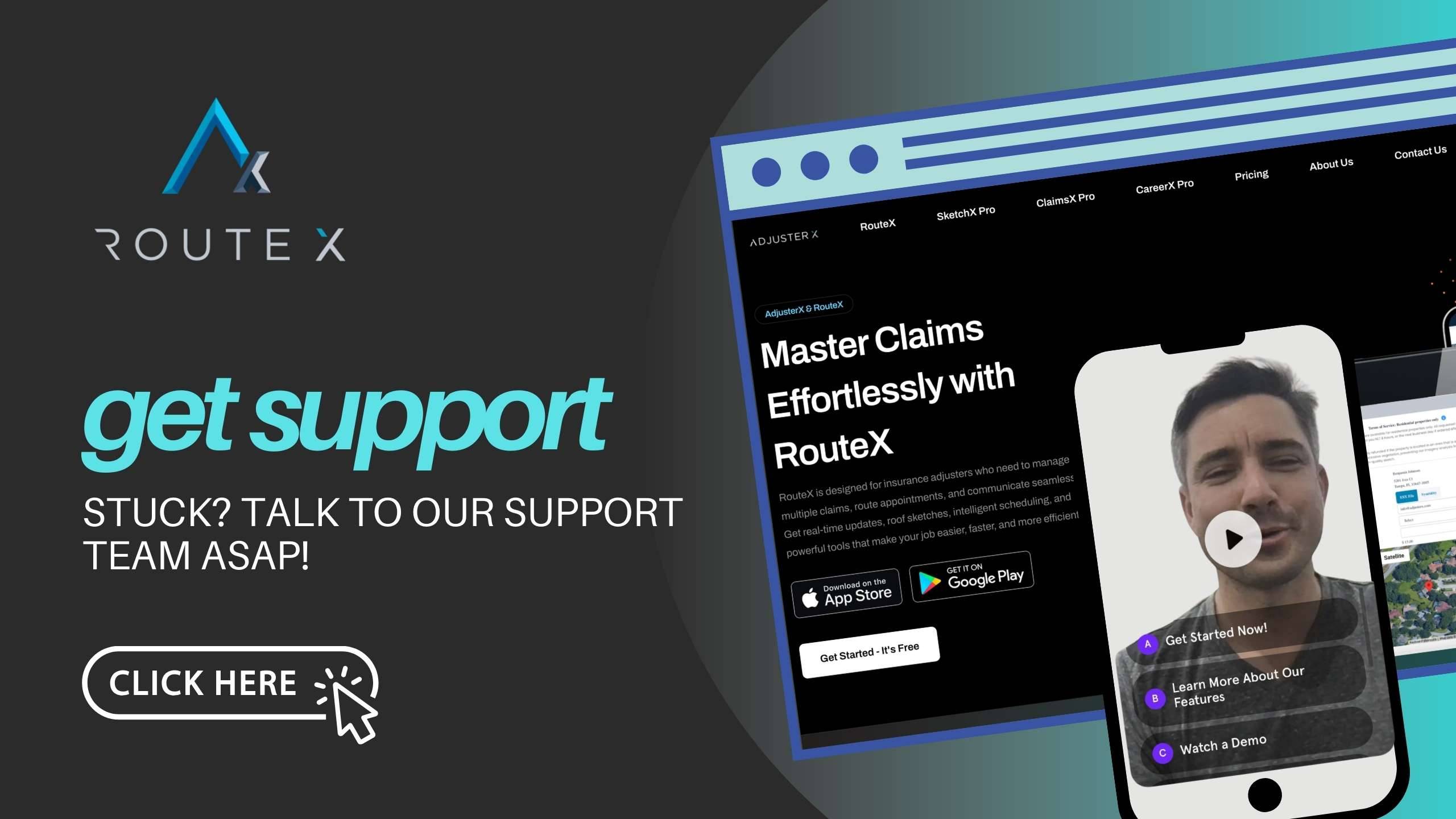
Troubleshooting Guide
Here are common issues related to landlines and mobile numbers and how to resolve them:
Problem 1: Start Contact Option Missing
Solution: This happens when only landline numbers are stored in the claim. Open the Claim Details page, verify the numbers, and manually add a mobile number if available.
Problem 2: No Text Message Sent
Solution: If a claim contains only a landline, RouteX will not send a text. Make sure at least one mobile number is listed under the claim’s phone numbers.
Problem 3: Incorrect Number Entered
Solution: If the wrong number is entered, simply edit the Claim Details page, update the phone number, and try sending the text again.
Frequently Asked Questions (FAQ)
Q1: How do I know if a claim has a mobile number?
A1: Right-click on the claim. If the Start Contact option appears, there is a mobile number listed. If not, the claim likely only contains landline numbers.
Q2: What should I do if the claim has only a landline?
A2: You will need to manually call the insured or, if you obtain a mobile number, add it to the claim details and try sending the text message again.
Q3: Can I update a claim with a new mobile number?
A3: Yes, open the Claim Details page, add the mobile number under Phone 2 or Phone 3, save the changes, and then initiate contact via text.
If you need to remember something out of this article, remember this.
Understanding whether a claim has a mobile or landline number is essential for effective communication in RouteX. By following the steps outlined in this guide, you’ll be able to quickly determine if a text message can be sent or if a manual call is required. Keep claim information up to date, and use the Start Contact feature whenever a mobile number is available to streamline your communications.
Tags :
Share this article :
Calculate Roof Pitch quickly with our free Roof Pitch Calculator. Enter your roof’s rise and run to get instant slope, degree, and pitch results. For deeper insights, explore our <a href=”/resources/roof-pitch-chart”>Roof Pitch Chart</a> and review the <a href=”https://www.linkedin.com/advice/0/how-can-you-compare-eurocodes-american-codes#:~:text=One%20of%20the%20main%20differences,they%20are%20derived%20and%20applied.” target=”_blank” rel=”noopener nofollow”>Eurocodes vs. American Codes</a> comparison.