How to order a roof sketch in RouteX?

Matt @AdjusterX

How to Order a Roof Sketch in RouteX: A Step-by-Step Guide
Ordering a roof sketch is a convenient feature in RouteX that allows you to quickly get high-quality, accurate roof measurements for your claims. This guide will walk you through the process of ordering a roof sketch, whether you’re using the Free, Basic, or Fully Connected Plan. By following these steps, you’ll be able to order a roof sketch directly from a claim in just a few clicks.
Benefits of Ordering a Roof Sketch in RouteX:
- Provides high-quality, accurate roof sketches for your claims.
- Saves time by automating the roof measurement process.
- Directly integrates with your RouteX account for fast delivery and easy access.

Step-by-Step Process for Ordering a Roof Sketch
Here’s how to order a roof sketch directly from a claim in RouteX:
1. Select the Claim
Navigate to your calendar and choose the claim for which you need to order a roof sketch.
For example, let’s use Jim Beam as the insured for this claim. Right-click on the claim to bring up the options menu.
2. Right-Click and Choose “Order Roof Report”
Depending on your plan, the options in the right-click menu will vary:
- For Text Message Users on the Fully Connected Plan, you will see both Start Contact and Order Roof Report options.
- For Basic Plan and Free Plan users, you will only see the Order Roof Report option.
Click Order Roof Report to proceed.
3. Adjust Roof Sketch Details
A Roof Report box will pop up. In this window, you’ll see a satellite image of the roof you want to sketch.
- Move the pin to make sure it is correctly placed on the structure you need the sketch for.
- Optionally, you can enter the main pitch of the roof (e.g., 8). While not required, this information helps improve the accuracy of the roof sketch. You don’t need to enter every pitch, just the main slope.
4. Review the Pricing
For roof sketches, the pricing varies by plan:
- Fully Connected and Basic Plan users pay $15 per roof sketch.
- Free Plan users pay $20 per roof sketch.
These high-quality sketches are delivered in ESX format, which is compatible with ExactAnalysis. Note that these reports focus on roof sketches and do not include gutter or elevation reports.
5. Place the Order
Once you’ve reviewed the roof placement and entered any necessary details, click Place Order.
- If you’re on the Basic or Fully Connected Plan, your credit card information is securely stored, so you can simply hit Select to confirm the purchase.
- For Free Plan users, you’ll enter your payment details during the ordering process.
Best Practices for Ordering Roof Sketches
To ensure you get the most accurate and timely roof sketch reports, follow these best practices:
- Verify roof placement: Always check that the pin is correctly placed on the structure before ordering the sketch.
- Enter roof pitch information: If you know the main pitch of the roof, enter it to improve accuracy.
- Save the ESX file: Once the sketch is delivered, save the ESX file from either your email or the RouteX platform to ensure you have it ready for ExactAnalysis.
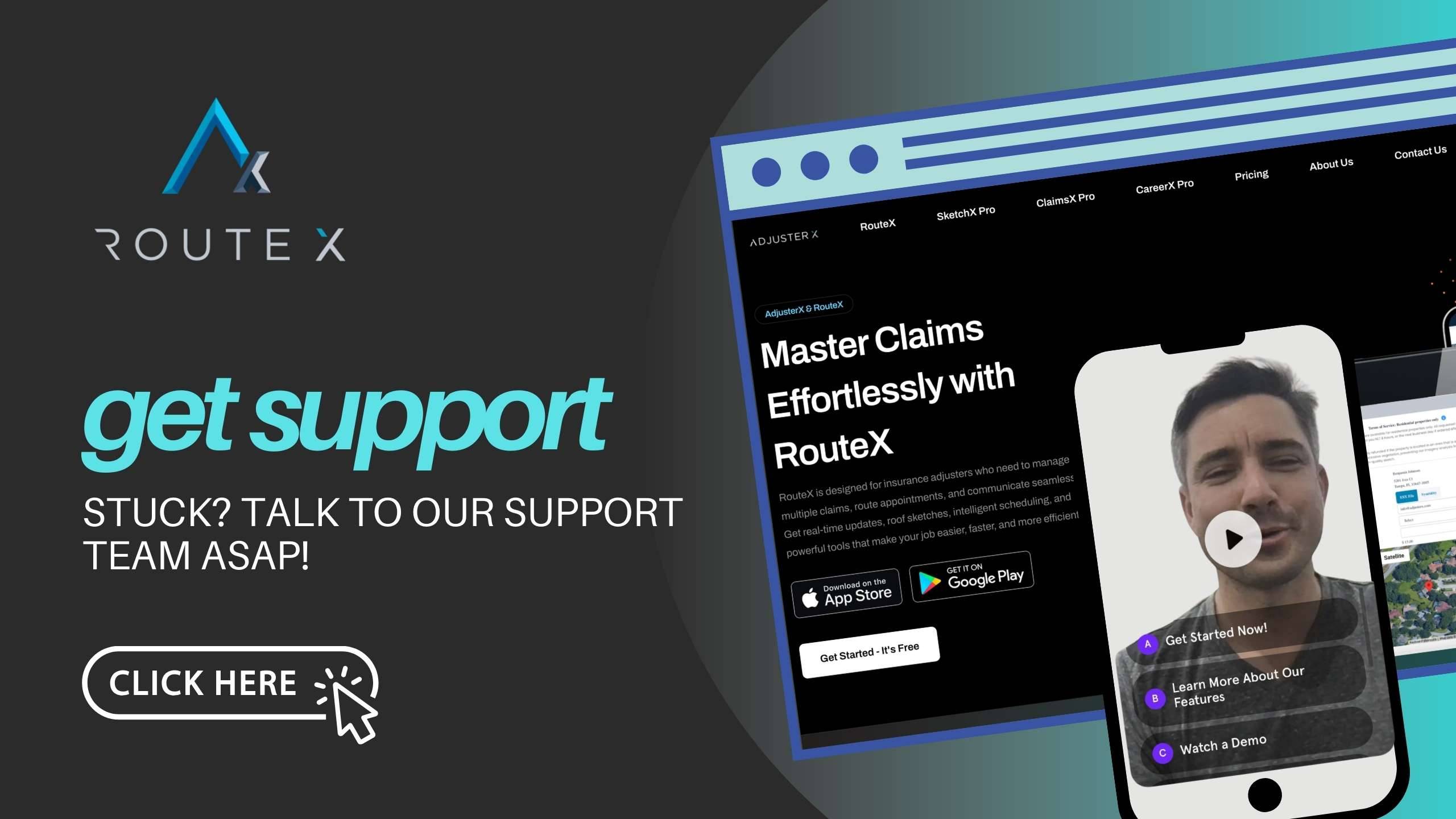
Troubleshooting Guide
Here are common issues and solutions when ordering roof sketches in RouteX:
Problem 1: Roof Pin Misaligned
Solution: Before placing the order, make sure the pin is on the correct roof structure. You can adjust it by dragging the pin to the right location.
Problem 2: Roof Sketch Not Delivered
Solution: Roof sketches are usually delivered quickly. If you haven’t received it within the expected time, check both your RouteX platform (an ESX attachment will appear) and your email inbox. If it’s still missing, contact support.
Problem 3: Incorrect Pitch Entered
Solution: If you accidentally enter the wrong pitch, there’s no need to worry. The drafters will still generate an accurate report, but providing the correct pitch upfront can help improve precision.
Frequently Asked Questions (FAQ)
Q1: How much does a roof sketch cost in RouteX?
A1: Roof sketches cost $15 for users on the Basic and Fully Connected Plans and $20 for Free Plan users.
Q2: Can I order a roof sketch without entering the roof pitch?
A2: Yes, you can order a roof sketch without entering the pitch. However, entering the pitch can help make the sketch more accurate.
Q3: How do I access the roof sketch after it’s delivered?
A3: Once the sketch is completed, it will be delivered to your email and will also appear as an ESX attachment in the Roof Report section of the claim in RouteX.
Conclusion
Ordering a roof sketch in RouteX is a quick and efficient way to get accurate roof measurements for your claims. By following the steps in this guide, you can easily place an order, receive the ESX file, and incorporate the roof sketch into your workflow. Whether you’re on the Free, Basic, or Fully Connected Plan, this feature will save you time and ensure you have the necessary data to process your claims effectively.
Tags :
Share this article :