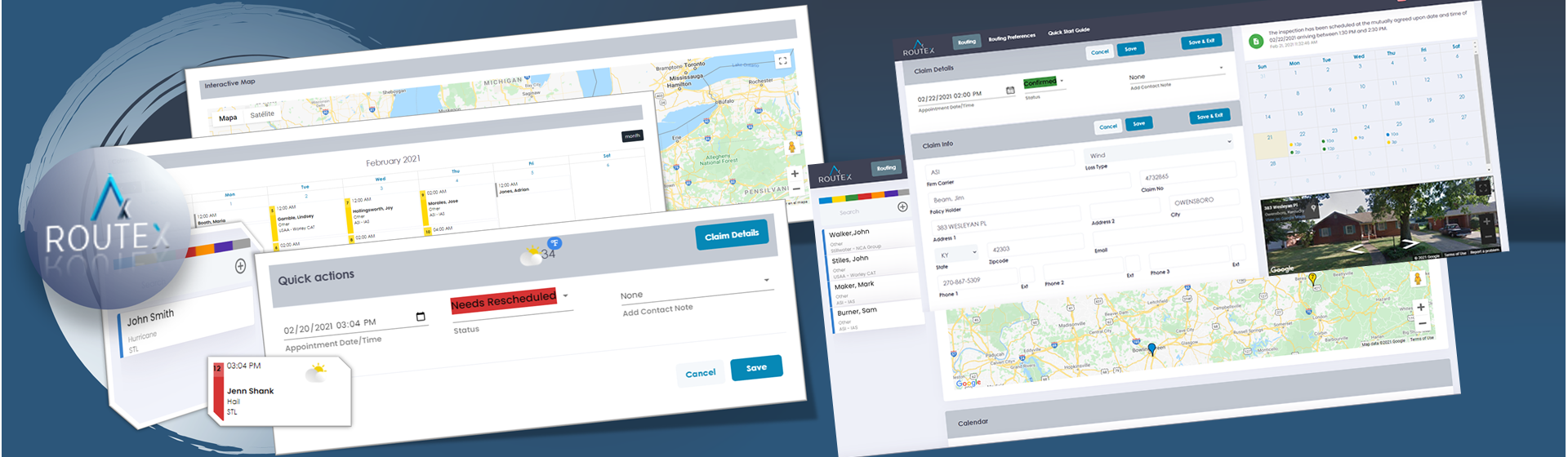Do you spend hours trying to map out multiple claims, put them on a calendar and then begin
your hours of phone calls? We know we do, and it is not awesome!
We have created a simple method combining all of the processes you are already using to
schedule claims. Our application makes routing and scheduling simple.
You can import an excel file (from Xactanalysis or your own using our template) containing
claims into Route X and they will populate on a map. Once on the map you can determine
which claims you want to put on which day and simply drag and drop them onto the calendar.
Our application allows you to see the weather forecast for the next 16 days to help you in
scheduling roof inspections. Once on the Calendar you set the time and the status. You are able
to import claims, analyze the map and have them dropped onto the calendar where you need
them to be within 5 minutes or less.
Route X will tell you how far the inspection is from your home or deployed address before
putting it on the calendar. Once the inspections are put on the calendar it will tell you how far a
claim is from the last claim already on the calendar.
This application allows you to populate one of 16 preloaded notes that contain the date and
time of the scheduled claim, attempted contact, weather hold, etc. You can then copy and
paste the note into Xact or whatever claim system you are using.
You are able to see the street view of the claim from the map pin or on the claim itself once put
on the calendar, in case you need to know what kind of roof you are dealing with.
You can also use our mobile app that allows you to see the claims you have scheduled on Route
X from your phone. You can call the insured directly from the mobile app (as long as the phone
number is entered on the claim) using the phone icon or navigate to the next scheduled claim
by hitting the navigation symbol.